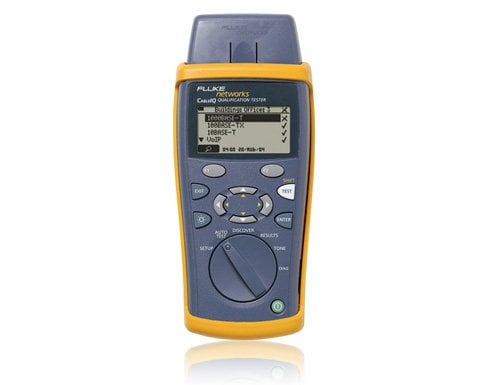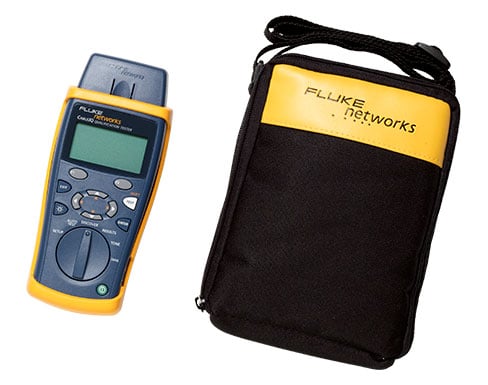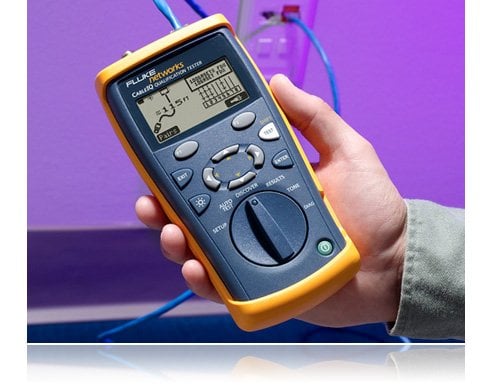CableIQ™ Qualification Tester
PRODUCT NAVIGATION
Overview
The network tech's vision into cabling bandwidth
CableIQ qualification tester is the first cabling bandwidth tester for network technicians. This Ethernet network cable testergives even the most novice tech the vision to see what speeds existing cabling can support, quickly isolate cabling from network problems, and discover what is at the far end of any cable. That means network techs can close trouble tickets faster, reduce on-call time, and save money by better utilizing their existing infrastructure.
Reduce escalated problems by as much as 30%
CableIQ qualification tester's powerful network troubleshooting capability and intuitive interface enable your frontline technicians to identify and troubleshoot a wider range of problems within your network infrastructure. Is the port active? Are the duplex settings matched? Is it a network problem or a Ethernet cable problem? Can the Ethernet cable support the required network bandwidth? CableIQ network analyzer is the only Ethernet cable tester that can answer all these questions before trouble tickets are escalated to the next level reducing problem escalation by up to 30%.
Features
When you deploy Voice over IP (VoIP) or Gigabit Ethernet, you want to make sure that the existing cabling will support the bandwidth requirements of your new equipment. Your cabling was certified, but moves adds and changes have rendered many links incapable of running desired speeds. CableIQ quickly reveals whether a link, including patch cords, is qualified for voice, 10/100BASE-T, VoIP, or Gig. Knowing your cabling's bandwidth capabilities before upgrading can prevent countless hours of future downtime and labor hours wasted on unnecessary troubleshooting.
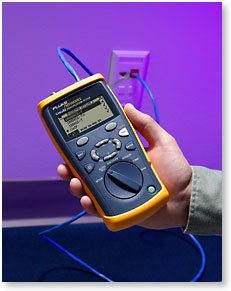
See what speeds your existing cabling can support.

CableIQ's four-second Autotest clearly indicates with a check mark which speeds and applications the tested cable can run.
Plug into any cable, patch panel, or wall jack and see both the cable details (length/wiremap) and far-end device details (speed/duplex settings) at once. A series of both cable and network test functions help you isolate connectivity problems. For instance, if Discover mode shows duplex settings are matched but the problem persists, run Autotest to see if the cabling can support the required bandwidth. If a link is not qualified, CableIQ provides detailed information on the nature and location of cabling performance faults such as crosstalk or large impedance changes. With CableIQ your techs can close trouble tickets faster by cutting cable troubleshooting time in half.

Troubleshoot cabling faults in half the time.
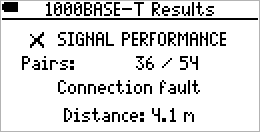
This screen shot represents a cabling link that did not qualify for 1000BASE-T because of a connection fault at 4.1 meters.
Free up 10% or more of your switch ports
CableIQ's Discover mode shows you exactly what's at the far end of any cable. At the switch, test each cable one at a time. You can quickly see whether the cable is open at the far end, or is connected to a PC. Or use CableIQ's hub blink feature from the workstation to flash the corresponding switch port LED. You may be surprised at how many unused ports you can free up and redeploy using CableIQ.
Determine where installed cables are routed, all from one location.

Attach remote ID's in different locations, then perform multiple cable tests from the distribution center or wiring closet. CableIQ provides the wiremap, pair lengths, distance to fault, and remote ID number of each tested cabling link.
Intelligent wiremap tests for length, shorts, split pairs, or opens and displays with an intuitive graphical interface where a fault is located.
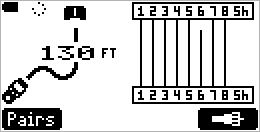
CableIQ's Intelligent Wiremap shows pin 6 open at far end of tested cable (130 ft/34 meters).
Locate cables and wires with superior accuracy
CableIQ supports IntelliTone digital toning by:
- Finding cables easier and tracing with better accuracy than any other tool on the market
- Toning and tracing safely on a live network
- Providing two digital tones and four analog tones
- Featuring IntelliTone cable mapping; after tracing, use the IntelliTone Pro Probe 200 to verify wiremap

Empower frontline techs with an easy-to-use-tool
Intuitive user interface and graphical display guides user with little or no training required.
- Rotary knob makes learning easy and operation simple you always know what test mode is selected
- Portable, lightweight, rugged ergonomic design for easy field use
- Four AA batteries - Long lasting battery life for several weeks of testing
- Remote adapter doubles as a protective endcap.
Customer quote: "I handed CableIQ to our level III techs, they turned the unit on and began testing within two minutes of reviewing the various available selections."
--Telecommunications Analyst
To maximize the value of your CableIQ ownership, choose one of our specialized kits. Each kit is tailored for qualification testing in specific work environments. Read on for detailed descriptions of each kit.
CIQ-KRQ, CableIQ Residential Qualifier Kit
The CableIQ Residential Qualifier Kit is designed for residential installers who need to document that cabling systems were installed properly and will perform reliably. It quickly qualifies home cabling networks to support voice, VoIP, 10/100/1000 Ethernet, and CATV. With included adapters, it replaces multiple tools for testing and troubleshooting all voice, data, audio/video, coax, and security wiring. Included CableIQ Reporter software allows installers to begin generating professional test reports immediately.

CIQ-KIT, CableIQ Advanced IT Kit
The CableIQ Advanced IT Kit is designed to maximize the efficiency of any cable qualification job. Use the included IntelliTone 200 Probe to find cables quickly and definitively, even on active networks. Use the included six smart cable IDs to perform a high volume of qualification tests in a short period of time. Each smart ID has the capability to perform a simple wiremap test or a full qualification test. Up to seven qualification tests can be performed without returning to the patch panel. The rugged carry case can be used to easily transport tools from one job to another.

CIQ-FTKSFP, Copper and Fiber Technician’s Kit
The Copper and Fiber Technician’s Kit is designed for the IT professional that works with both Copepr and Fiber Networks. It offers all of the advantages of the Advanced IT Kit but it also provides a way to test and verify your fiber connections with the Simplfiber Pro Power Meter and Light Source.

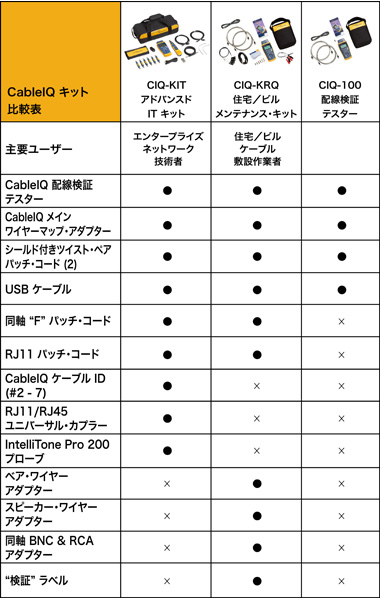
Qualification is a new category of testers designed to meet the emerging needs of network technicians who need to upgrade to higher network speeds as well as troubleshoot connectivity problems. Qualification testers, like Fluke Networks new CableIQ Qualification Tester, determines if an existing cabling link can or can not support certain network speeds and technologies. This differs from certification testers, like the DTX CableAnalyzer, which guarantees cabling installations comply with TIA/ISO performance standards and basic verification testers, like the MicroScanner Pro, which tests if the cable is connected correctly.
Qualification testers allow network technicians to perform a series of troubleshooting steps to better isolate cabling from network problems. For example, a first step in troubleshooting a network connectivity problem might be to check the speed and duplex settings of connected devices. If the tester shows the settings are matched, but the problem persists, a qualification test can be performed. Performing a qualification test will allow the technician to identify whether insufficient cabling bandwidth is the cause of the problem. Knowing your cabling's bandwidth capability allows you to close trouble tickets faster and helps ensure seamless upgrades to higher network speeds.
Choosing the right tool for the job
When to use a qualification tester: If you are a network technician, and need to see whether the existing cabling will support your 1000BASE-T network, a qualification tool is the right choice. If you need to troubleshoot connectivity problems and isolate cabling problems from network problems, then qualification is the perfect solution. If you have an existing network and are doing small adds, moves, and changes, or are setting up a temporary network and just need to qualify it for a specific network technology, a qualification tool is a good option.
When to use a certification tester: If you're a commercial installer or network owner who needs to prove that all cabling has been installed correctly, and meets TIA or ISO link specifications, you must certify it. If you are in a troubleshooting environment, and need to show unequivocally that the link under test is failing category 5e or 6 performance requirements according to TIA or ISO standards, your only choice is a certification tool. If you have a mixture of fiber and copper cabling, and often need to test both, cable certification tools do that best.
To receive the support and financial security of a manufacturer's warranty, certification to TIA/ISO standards is your only option. Anything else makes the installer liable for the performance of the installation which can be quite costly. For example, a large 1000 link installation could represent a $100,000 (USD) project, which can be a hefty liability if manufacturer warranty is not obtained.
When to use a verification tool: Verification tools are typically used by any technician who pulls and terminates cable or performs basic moves, adds and changes. These tools are used as a first line of defense in finding connection and wire-pairing faults.
Models & Accessories
Accessories
Specifications
General Specifications
Cable types supported
UTP, STP, FTP, SSTP, RG6, RG59, audio and security
Qualification autotests
1000BASE-T, 100BASE-TX, 10BASE-T, VoIP, 1394b S100, TELCO, Wiremap only, Coax
Supported tests
Wiremap, length, cable signal performance, digital toner, analog toner, Ethernet port detection and identification, analog telephone detection, blink port light, continuity, speaker test, cable fault finding, video signal detection.
Wiremap
Can detect single wire faults and supports MultiMap mode with up to seven remote office identifiers. Draws proportional wire length to breaks. Detects split pairs.
Find fault
Measures crosstalk and impedance and compares against appropriate limits based on qualification test selected. Detects location of large point sources as well as distributed sources in the cabling if they are sufficient to disqualify the application
Results storage
Up to 250 qualification test results
Power
Battery type: 4 AA (NEDA 15A, IEC LR6) alkaline batteries
Battery life
20 hours of typical use, without backlight
Other battery types supported
4AA photo lithium, NIHM, NICAD
Dimensions and weight
7in x 3.5in x 1.75in (17.8cm x 8.9cm x 4.5cm) 1.2 lb (0.55 kg)
Documents
Testimonials

Name: Tim Shadley
Title: Owner
Company: Wire-It Incorporated
I’ve become more efficient as a technician. It gives me a better picture holistically of what is going on. It has instilled confidence in me.
To give you a quick story, we went onsite to a customer’s location. They were moving their office and he says, ‘it’s already cabled. We’re going to use all the existing cabling.’ I was able to go in and plug in my meter and look at it with the customer right there, and he says ‘Well, they told me when I leased the space that it’s already networked cabled.’ We were able to identify which jacks works and see that whoever removed the previous network gear out of the office just went to the suspended ceiling and cut all their networking cabling. So, although the data jacks were there, and the customer was told that they worked, we were going to be re-cabling the whole office. I was able to identify that within about 3 minutes of walking in.
Initially I was intimidated by the cost of the device. I didn’t think I could justify the usage of it. But since I bought it, it’s saved me a lot of time. It’s streamlined my process and the tools I carry in my bag. As far as the usability of the device – it’s very simple to use. Very intuitive. I love it.
View Tim's Testimonial Video »