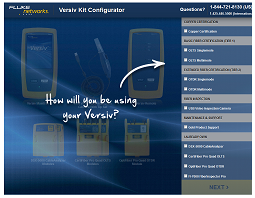Breaking the 100-Meter Barrier
September 23, 2020 / General, 101 learning, Installation and testing, Best Practices
It’s a common problem – you need to connect an end device that’s just a little too far from the nearest telecommunications room (TR). While industry standards limit the length of a channel to 100 meters, connecting the device maybe require a channel length of 150 meters or even 200.
There are four ways to address this problem. Let’s take a look at the options and their pros and cons.
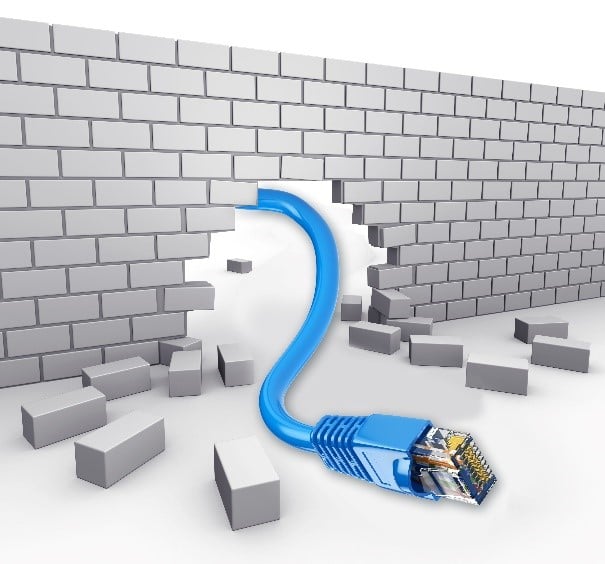
A New TR
Your first option is to set up a new TR somewhere closer to the device to ensure a standards-compliant channel that’s within the 100-meter distance requirement. While this may be the best option from a standards perspective, it’s is typically the most expensive approach due to space, power, cooling, equipment and other associated costs—and it’s one that is virtually impossible to justify for a single device. If you choose to go with this option, you can cut cost by deploying a standards-compliant mini TR such as wall-mounted enclosure that houses a small switch and patch panel and placed above the ceiling or on the wall.
Extenders
Another standards-based approach is to install an extender device in the middle of the copper-based run, such as a mini Ethernet switch or Ethernet extender. While a fairly inexpensive option that gets you more distance and allows you to leverage existing copper cable, the extender equipment requires local power, which adds additional expense if power isn’t already available. These devices also add a remote point of failure—if it fails and hasn’t been well documented, IT will spend time and resources troubleshooting the problem.
Fiber
Another option is to connect the device via fiber. While an OM3 or OM4 laser-optimized multimode fiber link will connect the device up to about 550 meters for a 10 Gbps link or about 860 meters for a 1000 Mbps link, you’ll need to consider the cost of fiber transmission equipment (i.e., transceiver). Fiber also can’t deliver power so you will still need some way to power the device.
If the device in question does not feature a fiber input/output, you will need some form of media conversion. While PoE media converters themselves are fairly inexpensive and enable powering the device, there is still the issue of power and the introduction of an additional point of failure. If the device includes a fiber input/output, one option to eliminate a point of failure and the need for local power is to use a hybrid copper-fiber cable that includes duplex fiber for the data transmission and copper conductors for power deliver. However, not only will the fiber-enabled device cost more, but you’ll still need that more expensive fiber transceiver for transmission and a power source capable of delivering Class 2 low-voltage power over the copper conductors.
Extended-Reach Cable
Your fourth option, and one that is gaining in popularity, is to take a non-standards approach with extended-length copper cabling available from a variety of vendors—for example Paige Datacom’s GameChanger cable which claims the ability to deliver 1000 Mbps and PoE over 200 meters and Anixter’s Utility Grade (UTG) infrastructure which they specify capability of 100 Mbps and 30 W of PoE up to 150 meters. This approach can make a lot of sense when you only need to support a few low-rate devices—many devices like surveillance cameras, PoE lights and building automation devices only require speeds of 10 to 100 Mbps.
The use of an extended-reach cable is by far the least expensive option as it requires no extra space, equipment or points of failure—other than pulling the cable farther than 90 meters, it is essentially no different than installing a typical permanent link. However, if the device located beyond 100 meters requires a 10 Gbps-capable channel (think advanced 802.11ac/ax Wi-Fi access point), you may need to look more closely at the other options.
Perspective
While Fluke always recommends taking a standards-based course of action, we recognize that there is a desire and need in the market to reach past the 100-meter limit set by industry standards. We also know that many of you will choose to do so cost effectively using available extended-reach cabling. And our job is to help you do your job!
That’s precisely why we’ve added vendor performance parameters for extended-reach cable to our DSX CableAnalyzer series of copper cable certifiers, including UTG-rated, Paige GameChanger and Belden Long Reach cables. It’s as simple as selecting these test limits on your tester. In fact, we support testing for a variety of beyond 100-meter options.
To sum up your choices, we’ve put together a snapshot of the pros and cons.
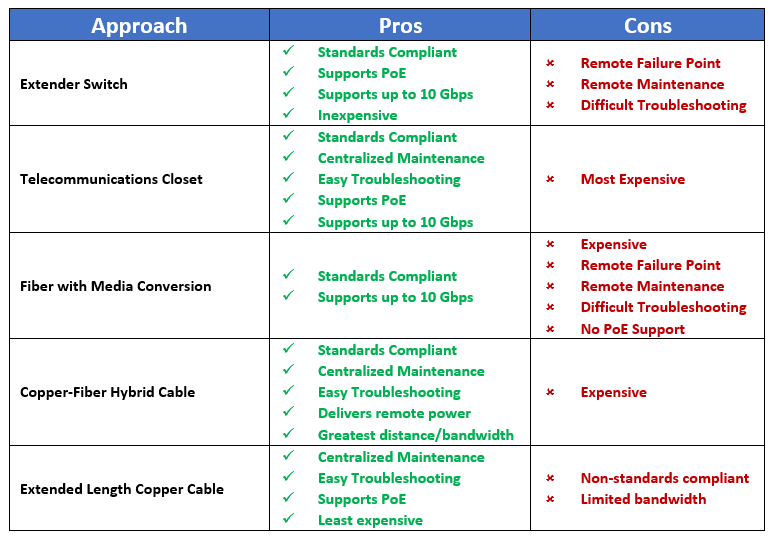
In our next blog, we’ll take a closer look at the relationship of frequency, speed, performance parameters and application as it relates to channel length and what it takes to reach beyond 100 meters.