APC/UPC setting - Fiber OneShot™
This setting has no impact on the measurement. The engineers were able to use one algorithm for both connector types, making this setting redundant.
You cannot insert an APC fiber connector to the output port of the Fiber OneShot™.
You cannot insert an APC fiber connector to the output port of the Fiber OneShot™.
- APC - Angled Physical Contact
- UPC - Ultra Physical Contact
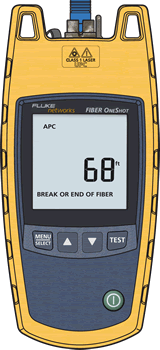 |
|
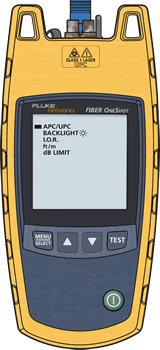 |
Press MENU/SELECT. |
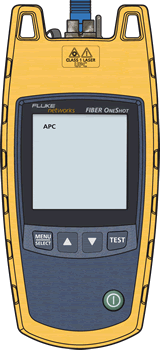 |
Press MENU/SELECT once more. |
 |
Press  to change it. to change it. |
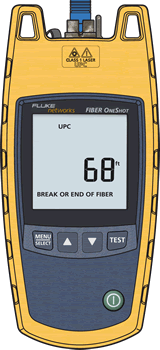 |
Press TEST when done. |




