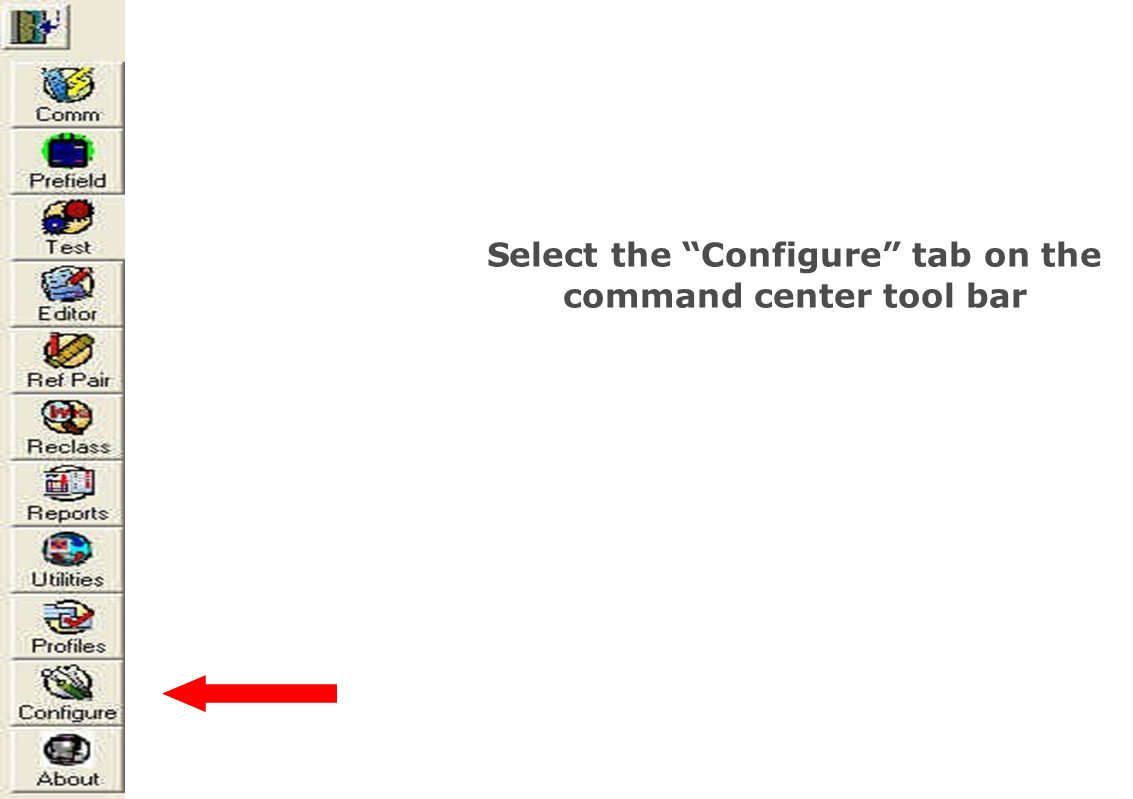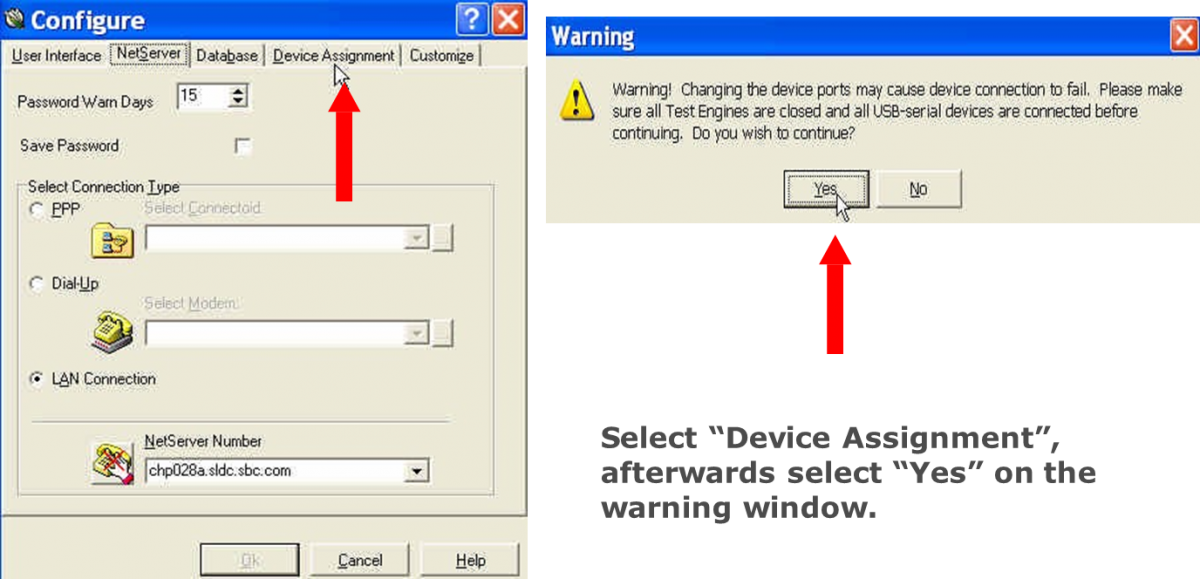Configuring COM Ports
Introduction
Sometimes it is necessary to re-configure the Com Ports on NetDSL units when a loaner or new NetDSL test engine is used. The following directions will outline the process to properly identify and select the Com Ports associated with NetDSL test engines.
Configuration Process
To properly identify the NetDSL test engine Com Ports you must first open the “Configure” module on your command center toolbar to view and record your Com Port selections. This step must be performed prior to connecting the NetDSL test engine USB cord.
After you have viewed and recorded the Com Port selections close the “Configure” module. Power on and connect the NetDSL test engine USB cord.
Re-open the “Configure” module on your command center toolbar and view the Com Port selections again. You will notice that more Com Port selections will be available. The new selections will be those of the connected NetDSL test engine.
The following images will help you with identifying and selecting Com Ports as outlined in the process above.