Fluke Networks Gold
Using Your Gold Benefits
As a Gold Support Program member you will receive a welcome email with Gold ID and PIN via email as soon as we process your order.
Once you receive your company’s Gold Membership Number and Pin, we suggest that you visit www.flukenetworks.com/myaccount to create an account. This account will unlock access to “member only” training materials and webcasts for all your covered products. If you have more than one person using the equipment covered, they can also create an account associating with the company Gold Membership number and pin.
Setting up your MyAccount
If you have not previously set-up an account at www.flukenetworks.com/myaccount you will need to do so in order to take full advantage of your Gold Support Program. Complete the registration with your contact information and then add the Gold Number and Pin that you received.
If you already have an account, you can simply add your Gold Number and Pin to your account by choosing “Edit Personal Information” and scrolling to the bottom of the page.
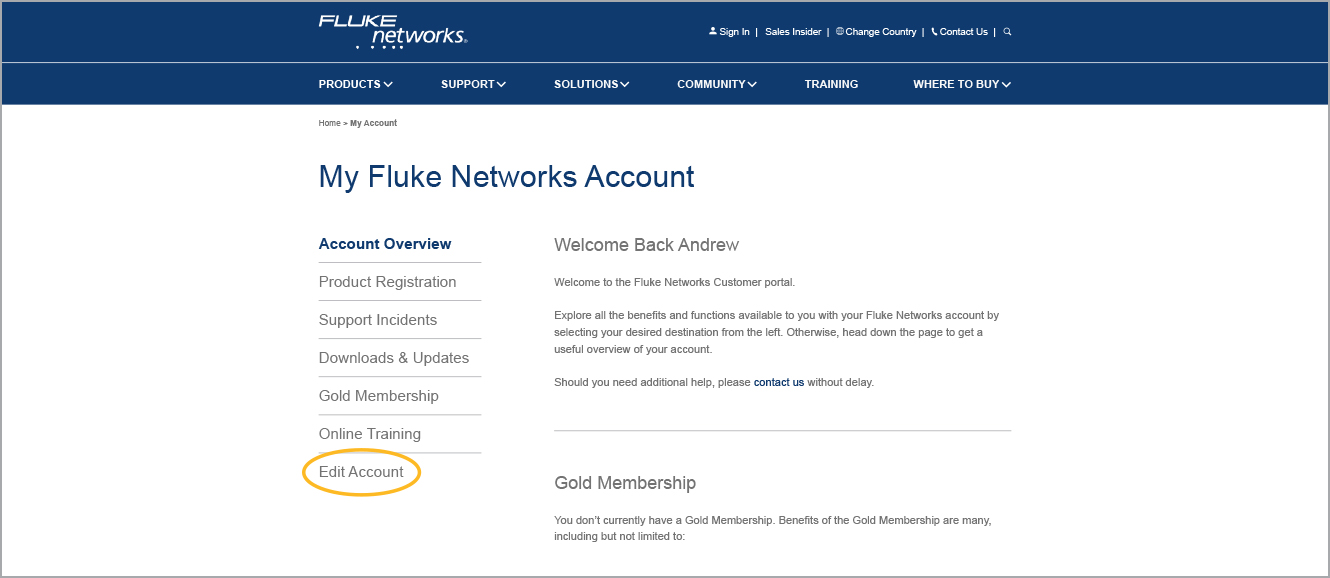
Accessing Priority Technical Assistance
The Gold Support program provides for 24 hour, seven days a week coverage for technical support except United States holidays (New Years Day, President’s Day, Memorial Day, Independance Day, Labor Day, Thanksgiving and Day after Thanksgiving, Christmas Eve and Christmas). Our worldwide technical assistance center, staffed by trained technicians, is based at our corporate headquarters near Seattle, Washington in the United States and in Eindhoven (Netherlands). There may be times that technicians are busy helping other end users. Please do not hang up the phone. Leave a voice mail message, including your name, country and a phone number where we can return the call.




