DATASHEET
LinkIQ™ Cable+Wi-Fi+Network Tester
Download PDF
Cable testing you trust. Network testing you need. Wi-Fi 6E ready.
- Cable performance testing up to 10GBASE-T plus troubleshooting (distance to fault, wire map, toning)
- Test and troubleshoot EtherNet/IP, PROFINET, EtherCAT cabling with M12X, M12D, and M8D adapters (IE versions)
- Network features include IPv4 and v6 ping, nearest switch diagnostics (IP address, name, port / VLAN number, and advertised data rates)
- Ethernet Alliance-certified PoE Verification detects the PoE class (1-8) and power, and performs a load test of available PoE from the connected switch
- Wi-Fi analysis to Wi-Fi 6E, including networks, channels, and access points (Duo model) (6 GHz support only in countries where allowed)
- Manage results and print reports from LinkWare™ PC

On This Page
- Overview
- Cable Testing You Trust
- Network Testing You Need
- In-Depth PoE Testing
- Testing to Wi-Fi 6E (LinkIQ Duo)
- Solve the #1 Cause of Industrial Ethernet Failures
- LinkWare™ Documentation
- Additional Features
- Fluke Premium Care (Gold)
- LinkIQ™ Cable+Wi-Fi+Network Tester Features
- Ordering Information
- General Specifications
- Active Network Diagnostics
- Cable Test Specifications
- Wi-Fi Test Specifications (LIQ Duo Models Only)
Overview
The LinkIQ™ Cable+Network Tester is the testing solution to verify cable performance up to 10 Gb/s and solve network connectivity problems. The LinkIQ tester validates cable performance using frequency-based measurements and a wire map of the cable under test. It also performs ping tests to verify connectivity and nearest switch diagnostics to identify key network issues and validate switch configuration - eliminating the need for another device. The LinkIQ Duo model adds Wi-Fi analysis to Wi-Fi 6E (where approved), including networks, channels, and access points plus warning of common configuration issues. The IE models allow identification of miswired and split pairs on RJ45, M12X, M12D, and M8D terminated cables supporting EtherNet/IP, PROFINET, EtherCAT and other Industrial Ethernet protocols. Additional features include Analog and Digital Toning, Port Blink, Remote Office Locators, and the ability to manage results via LinkWare™ PC.
Cable Testing You Trust
The LinkIQ tester is capable of measuring lengths up to 305 meters (1000 feet) and provides distance to faults such as opens, shorts, and unterminated cable. Using the remote ID allows for a complete wire map of the cable pairs which helps identify miswired and split pairs. The primary cable testing feature of LinkIQ tester is the cable performance test which qualifies the cabling bandwidth from 10BASE-T to 10GBASE-T (10 Mb/s up to 10 Gb/s). It performs these tests via frequency-based measurements. Using IEEE-standards-based measurements ensures that tested links meet performance requirements as opposed to transmission testers which only prove that the specific test devices can communicate over the link.
Operators may set performance requirements from 10 Mb/s to 10 Gb/s for a simple pass/fail indication.

Left: Cable test without remote attached shows length and pairing of each wire. Center: Cable test with remote attached shows remote ID number 5, length and pairing of each wire, and cable performance of up to 10 Gb/s. Right: Cable test with remote attached shows remote ID number 1, length and pairing of each wire and cable performance of up to 2.5 Gb/s but failed the test due to a user-set limit of 10 Gb/s performance.
Network Testing You Need
Along with the robust cable testing features, the LinkIQ tester also provides detailed information on the nearest connected switch and connectivity testing with IP ping. The LinkIQ tester negotiates with the switch to identify the advertised data rate (up to 10GBASE-T), half/full duplex identification, the switch name and IP address, port number, and VLAN info.
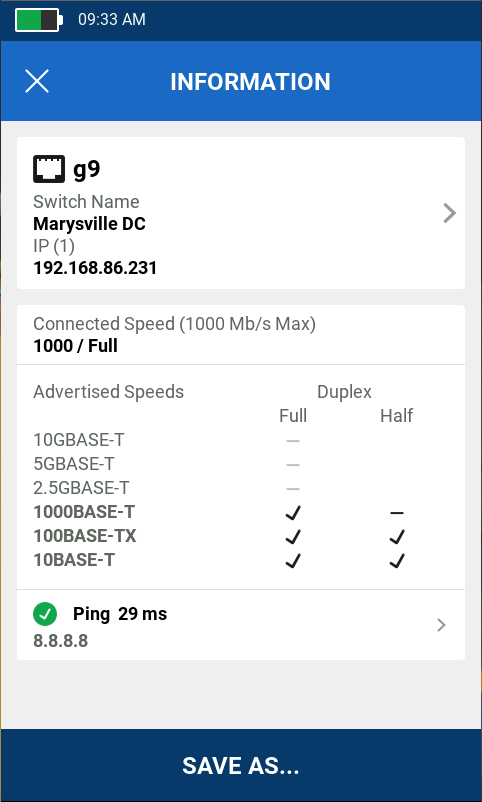
Switch port test shows switch name and IP address, connected port, and VLAN (separate screen) along with advertised speed and duplex settings. If a ping test is configured, the target address and average response time are shown. Scroll down to show Power over Ethernet results.
The ping test verifies connectivity to devices on the local network or the internet and supports both IPv4 and v6. The address of the LinkIQ tester may be set up manually or through DHCP. Once set, the ping test runs as part of the Autotest when a switch is detected. Results of the ping test include identification and response time of each of four pings to the target, the DNS server, and gateway.

Ping result screen shows response time to target for each of four pings. Scroll down to display DHCP, DNS, and gateway information.
In-Depth PoE Testing
While Power over Ethernet makes installation of devices such as security cameras and access points simpler, a survey by the Ethernet Alliance of over 800 installers, integrators, and end users found that four of five respondents experienced difficulties in integrating PoE systems. Part of this can be traced to the fact that the IEEE offers three PoE standards, the term PoE is not registered, and there are a variety of non-standards-compliant implementations.
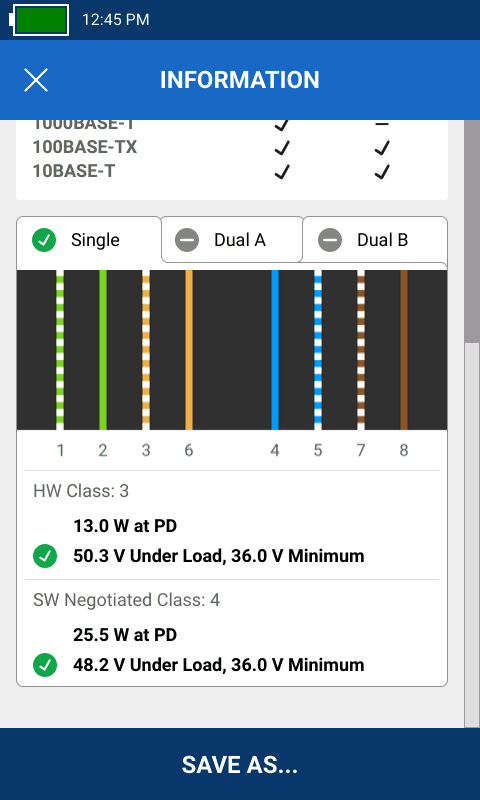
Switch port Power over Ethernet result shows pairs used, power and class available, and results of the PoE test under load.
To simplify PoE installation and troubleshooting, the LinkIQ tester shows the pairs where power is provided, including the different power levels and pairs for dual-signature implementations. Further, the LinkIQ tester will actually place a load on the connection to ensure that the advertised power is actually being delivered by the switch across the cabling infrastructure. The LinkIQ tester has been certified by the Ethernet Alliance to IEEE-802.3™ standards for reliable multivendor interoperability.
Testing to Wi-Fi 6E (LinkIQ Duo)
The LinkIQ Duo tester makes it easy to understand the Wi-Fi environment by running a complete suite of tests and displaying the results the way you want to view them: by networks, channels, or access points. Choosing a specific item (such as an access point listed under a specific network) changes seamlessly to that view. The LinkIQ Duo tester also flags common configuration errors including:
- use of an illegal channel for the detected region
- use of a non-recommended channel
- access points that overlap with an adjacent access point unless one is low power
- weak security settings
The Networks test displays a list of available networks (SSIDs) by name along with encryption, technology supported, and the number of access points in range supporting each network. Tap a network to view a detailed list of all radios in range that support the network including BSSID and band/channel. The LinkIQ Duo tester can test a specific network / access point combination by tracking signal strength and data rates over time. Details about a specific access point can be accessed from here as well.

Left: Network detail showing nearest AP, signal strength, radios, band/channel summary, technology, and encryption. Right: Access point test shows signal strength and data rates over time.
The Access Point test displays a list of available access points by name or BSSID, with a summary of channels/bands and networks supported along with encryption types. Touching an access point allows tracking of signal strength and channel utilization for each radio in the AP.
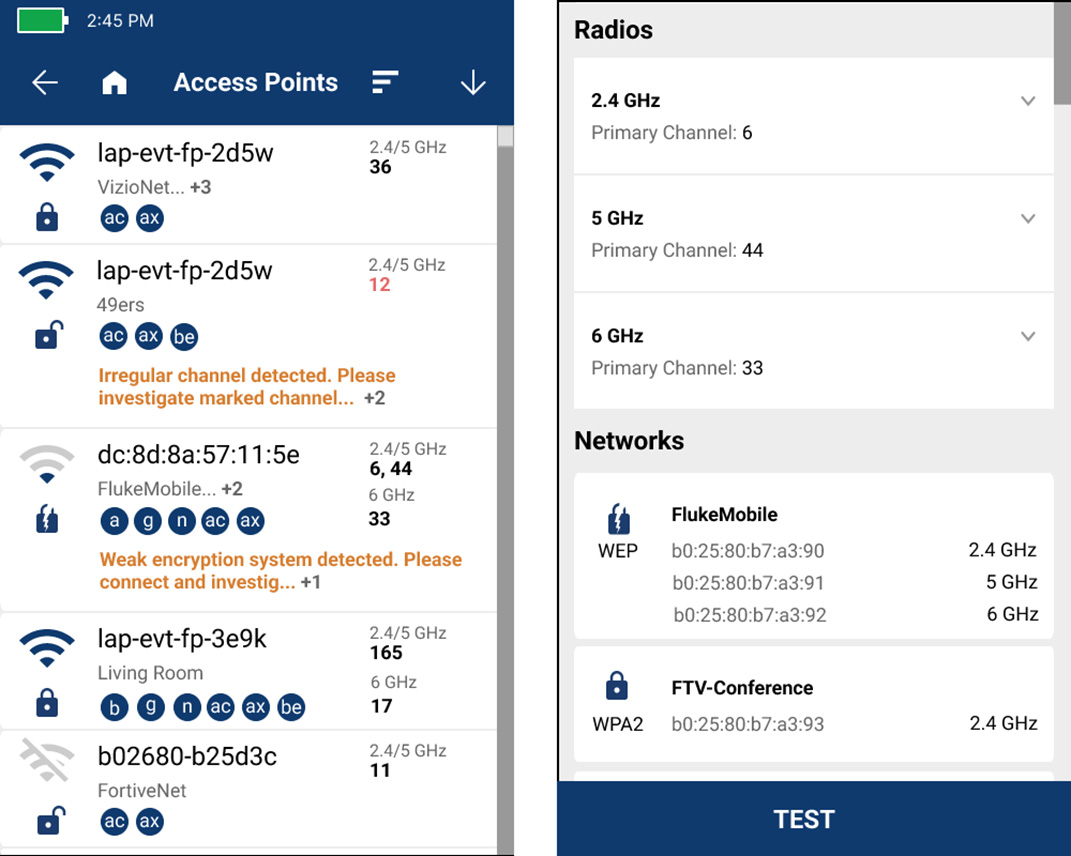
Left: List of access points, that show the name or BSSID, supported networks (SSID) band/channel, and encryption type. Right: AP detail shows radio bands/channels and supported networks.
For the channel test, select a band (2.4 GHz, 5 GHz, or 6 GHz) and see the utilization, AP signal strength and number of APs on each channel. Select the unique Channel Overlap view to see how many and which AP’s are on or interfering with a given channel as well as their signal strength. Touch a channel to see utilization over time and which APs are on or interfering with that channel.

Left: Utilization of each channel on the 5 GHz bandwidth showing AP’s and overlap for each. Right: Details of an individual channel show the utilization over time and details of radios on that overlap with that channel.
Solve the #1 Cause of Industrial Ethernet Failures
Research shows that the most common causes of Industrial Ethernet failures are cable related. The LinkIQ-IE Industrial Ethernet Remote Adapter allows for a complete wire map of the cable pairs to identify miswired and split pairs on RJ45, M12X, M12D, and M8D terminated cables. Distance to opens and shorts are shown, and remote identifiers can be used to determine which cable goes where. The LinkIQ tester supports EtherNet/IP, PROFINET, EtherCAT, and other Industrial Ethernet cables and qualifies the bandwidth from 10BASE-T to 10GBASE-T (10 Mb/s up to 10 Gb/s).
LinkWare™ Documentation
The LinkIQ tester provides complete documentation abilities for the tests it performs. Up to 1,000 results can be given descriptive names and stored and recalled in the tester. Test names and numbers automatically increment as each is saved: Annex B-1, Annex B-2, Annex B-3, etc. which saves time when testing cables in sequence.
Report data may be exported to a PC for documentation purposes. The LinkIQ tester uses LinkWare™ PC, Fluke Networks’ reporting software which supports a variety of testers going back 20 years and is the industry’s leading reporting solution with tens of thousands of active users. LinkWare PC can be used to store the results as well as generate PDF reports.
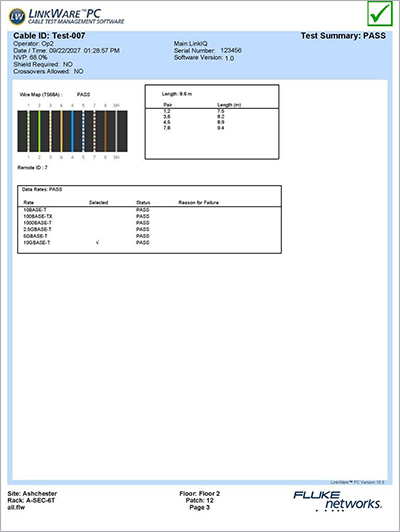
Use LinkWare PC to generate PDF test reports.
Additional Features
- Language support for English, German, French, Japanese, Thai, Spanish, Traditional Chinese, Simplified Chinese, Korean, Russian, Italian, Portuguese, Czech, Danish, Dutch, Finnish, Norwegian, Polish, Swedish, and Turkish
- Generates analog or digital tones compatible with the IntelliTone™ or Pro3000™ probe to assist in locating cables in a wall or telecommunications room
- Blink Port light on switch to help identify the connected switch port
- Compatible with MicroScanner™ PoE Remote Identifiers for Ethernet outlet identification
- Touch Sensitive gesture-based display
- Rechargeable Li-Ion battery
- Easy Feature and Network Testing Upgrades via USB-C using LinkWare™ PC
- Charging via standard USB-C port

All LinkIQ models include mainframe and accessories.
LinkIQ™ Cable+Wi-Fi+Network Tester Features

- RJ45 Port for connection to cable or switch port
- Internal antenna for Wi-Fi radio supporting 2.4 GHz, 5 GHz, and 6 GHz bands (LinkIQ Duo model only)
- PASS/FAIL frequency-based measurement results
- Touch Screen Color Display
- Length measurement shows distance to termination, open, or short
- Wire map shows type and location of fault (miswires, split pairs, shorts, breaks)
- USB-C port for data export, software updates and charging
- Cable performance to 10 Gb/s shown in speedometer format
- Save up to 1000 test results on the unit and export to LinkWare™ PC
Ordering Information
| MODEL | DESCRIPTION |
|---|---|
| LIQ-DUO | LinkIQ Duo Cable+Wi-Fi+Network Tester with Remote ID 1, Quick Reference Guide, USB-C to USB-A cable, charging cable, Cat6A patch cord, RJ45/11 Modular Adapter, hanging strap with Remote ID holder, and Carrying Case |
| LIQ-DUO/FPC3 | LIQ-200 DUO Cable+Wi-Fi+Network Tester + 3 years of premium care standard for main unit |
| LIQ-DUO-KIT | LIQ-200 Kit with LIQ-200 Duo, remote ID’s, IntelliTone Probe |
| LIQ-DUO-KIT/FPC3 | LIQ-200-DUO-KIT + 3 years of premium care standard for main unit |
| LIQ-DUO-IE | LIQ-200 DUO with Multi-Connector Adapter with magnetic strap, RJ45 Remote-ID #1, Quick Reference Guide, USB-C to USB-A cable, Charging cable, Cat 6A patch cord, RJ45 male to RJ45 female patch cord, RJ45/M12X patch cord, RJ45/M12D patch cord, RJ45/M8D patch cord, RJ45/11 Modular Adapter, Hanging strap with Remote ID holder, and duffle bag |
| LIQ-DUO-IE-KIT | LIQ-200-DUO-KIT with LIQ-200-DUO-IE, remote ID’s, IntelliTone Probe |
| LIQ-DUO-KIT-3PK | LIQ-200-DUO-KIT Multipack of 3 |
| LIQ-DUO-KIT-6PK | LIQ-200-DUO-KIT Multipack of 6 |
| LIQ-DUO-KIT-1475 | LIQ-200-DUO-KIT plus SimpliFiber Pro optical power meter, 850/1300 multimode source, 1310/1550 single-mode source; VisiFault Visual Fault Locator with 2.5 mm universal adapter, two AAA batteries, two FindFiber Remote ID sources, magnetic strap attachments and carrying case; SC, ST, and LC power meter adapters; FiberInspector Micro with Probe, Display, 4 UPC tips (LC bulkhead, SC bulkhead, 1.25 mm and 2.5 mm end face adapters), rechargeable batteries and universal power adapter; NFC-KIT-BOX fiber optic cleaning kit. |
| LIQ-DUO-VFL-LFD | LIQ-200-DUO-KIT plus VisiFault Visual Fault Locator with 2.5 mm universal adapter, two AAA batteries; FiberLert live fiber detector, 850 nm to 1625 nm with two AAA batteries. |
| LIQ-100 | LinkIQ Cable+Network Tester with Remote ID 1, Quick Reference Guide, USB-C to USB-A cable, Charging cable, Cat6A patch cord, RJ45/11 Modular Adapter, hanging strap with Remote ID holder, and Carrying Case |
| LIQ-KIT | LIQ-100 Cable+Network Tester with Remote IDs 1-7, and IntelliTone Probe |
| LIQ-100-IE | LIQ-100 with Multi-Connector Adapter with magnetic strap, RJ45 Remote-ID #1, Quick Reference Guide, USB-C to USB-A cable, Charging cable, Cat 6A patch cord, RJ45 male to RJ45 female patch cord, RJ45/M12X patch cord, RJ45/M12D patch cord, RJ45/M8D patch cord, RJ45/11 Modular Adapter, Hanging strap with Remote ID holder, and duffle bag |
| LIQ-KIT-IE | LIQ-KIT with Remote IDs 1-7, and IntelliTone Probe |
| LIQ-KIT-FTK1475 | Network Troubleshooting Professional Kit includes LIQ-KIT plus SimpliFiber Pro optical power meter, 850/1300 multimode source, 1310/1550 single-mode source; VisiFault Visual Fault Locator with 2.5mm universal adapter, two AAA batteries, two FindFiber Remote ID sources, magnetic strap attachments and carrying case; SC, ST, and LC power meter adapters; FiberInspector Micro with Probe, Display, 4 UPC tips (LC bulkhead, SC bulkhead, 1.25 mm and 2.5 mm end face adapters), rechargeable batteries and universal power adapter; NFC-KIT-BOX fiber optic cleaning kit. |
| LIQ-KIT-FQM-100MIC | Network Troubleshooting Qualification Kit includes LIQ-KIT plus Fiber QuickMap multimode fiber fault locator unit, screw on interchangeable SC adapter, 50 µm SC/LC Multimode Launch Fiber, carrying case, 4-language Quick Reference Guide (manuals in 9 languages available on-line), safety instruction manual, batteries; FiberInspector Micro with Probe, Display, 4 UPC tips (LC bulkhead, SC bulkhead, 1.25 mm and 2.5 mm end face adapters), Magnetic strap attachment, case, rechargeable batteries and universal power adapter; Quick Clean Cleaner 1.25 mm Fiber, LC and MU. |
| LIQ-KIT-VFL-FBRLRT | Essential Copper Fiber Troubleshooting Kit includes LIQ-KIT with VisiFault Visual Fault Locator with 2.5 mm universal adapter, two AAA batteries; FiberLert live fiber detector, 850 nm to 1625 nm with two AAA batteries. |
| LIQ-KIT-MS2-100 | Twisted Pair and Coax Network Kit includes LinkIQ Cable+Network tester with remote IDs #1-7, RJ45-RJ45 patch cord, AC charger, RJ45/11 universal coupler; IntelliTone Pro 200 probe and duffle bag carrying case; MicroScanner2 Cable Verifier with main wire map adapter, multi-language Getting Started Guide, batteries, and Fluke Networks carry pouch. |
| LIQ-KIT-IS60 | LinkIQ Technician Kit includes LinkIQ Cable+Network tester with remote IDs #1-7, RJ45-RJ45 patch cord, AC charger, RJ45/11 universal coupler; IntelliTone Pro 200 probe and duffle bag carrying case; Pro-Tool Kit IS60 with D914S Impact Tool, D-Snips, Cable Stripper, EverSharp 66/110 cut blade, Sharpie® & LED flashlight; |
|
LIQ-KIT-87-5 |
Electrical & Network Troubleshooter Kit includes LinkIQ Cable+Network tester with remote IDs #1-7, RJ45-RJ45 patch cord, AC charger, RJ45/11 universal coupler; IntelliTone Pro 200 probe and duffle bag carrying case; Fluke 87V Industrial Multimeters with TL75 Test Leads (TL175 Eur), AC175 alligator clips, holster with tilt-leg/test lead storage, 80BK temperature probe, 9V battery (installed), C3004IND duffle case. |
| LIQ-KIT-3 Pack | Pack of three LIQ-KIT |
| LIQ-KIT-6 Pack | Pack of six LIQ-KIT |
| REMOTEID-1 | Replacement ID for LinkIQ Remote ID #1 |
| REMOTEID-KIT | Remote ID Kit (IDs #2-#7) for LinkIQ and MicroScanner PoE |
| LIQ-BATTERY | LinkIQ Replacement Battery |
| FPC1S-LIQ-DUO | 1 Yr Fluke Premium Care Standard For LIQ-200-DUO Main Unit |
| FPC3S-LIQ-DUO | 3 yr fluke premium care standard for LIQ-200-DUO main unit |
| FPC1S-LIQ-1 | 1 Year Premium Care (Gold) Standard for LinkIQ |
| GLD-LIQ | 1 Year Gold Support LinkIQ Cable Performance & Network Tester (order in regions where FPC1S-LIQ-1 not available) |
| FPC3S-LIQ-1 | 3 Year Premium Care (Gold) Standard for LinkIQ |
| GLD3-LIQ | 3 Year Gold Support LinkIQ Cable Performance & Network Tester (order in regions where FPC3S-LIQ-1 not available) |
General Specifications
| Feature | Description |
|---|---|
| Languages supported in UI | English, German, French, Japanese, Spanish, Thai, Traditional Chinese, Simplified Chinese, Korean, Russian, Italian, Portuguese, Czech, Danish, Dutch, Finnish, Norwegian, Polish, Swedish, and Turkish |
| Weight | 1 lbs 6 oz (624g) |
| Battery |
Type: Lithium-ion, 3.6 V, 6400 mAh; Life: 8 hours typical; Charge time: 4.5 hours; Charging temperature range: 0 °C to 40 °C |
| Power Adapter |
Input: 100 to 240 V ac ±10%, 50/60Hz; Output: 15 V dc, 2 A maximum; Class II |
| Host Interface | USB type C |
| Display | 800 x 480 pixels color capacitive multi-touch |
| Dimensions | 22 cm x 11 cm (8.5 in x 4.5 in) |
| Operating Temperature | 0 °C to 45 °C (32 °F to 113 °F) |
| Storage Temperature | -10 °C to 60 °C (-14 °F to 140 °F) |
| Operating Relative Humidity |
0 % to 90 %, 0 °C to 35 °C; 0 % to 70 %, 35 °C to 45 °C |
| Operating Altitude |
4,000 m; 3,200 m with ac adapter |
| Vibration | Random, 2 g, 5 Hz-500 Hz |
| Drop | 1 m drop, 6 sides |
Active Network Diagnostics
| Feature | Description |
|---|---|
| Diagnostic Protocols |
Link Layer Discovery Protocol (LLDP), Cisco Discovery Protocol (CDP), Fast Link Pulses (FLP) Internet Control Messaging Protocol (ICMP), Dynamic Host Configuration Protocol (DHCP) |
| IP Address Setup | LinkIQ address, DNS Server, Gateway for IPv4 or v6 either manually or via DHCP. |
| IP Ping Test Results | Four response time results for target, DNS Server(s), Gateway, plus average and number lost. |
|
Nearest Device Diagnostics, (If available through diagnostic protocols) |
Switch Name / IP + MAC Address, Port Number, VLAN Name, Advertised Data Rates, Advertised Duplex |
| Power Over Ethernet Compatibility |
Ethernet Alliance Certified to IEEE 802.3af/at/bt, Hardware negotiation with signature resistance, Software negotiation with LLDP/CDP |
| Power Over Ethernet Diagnostics |
Advertised Power Class (0-8), Advertised Available Power, Powered Pairs, Diagnostics for both Single and Dual signatures |
| Power Over Ethernet Measurements |
Loaded Voltage (V), Loaded Power (W) |
| Port Blink | Blink the light of the connected port |
Cable Test Specifications
| Feature | Description |
|---|---|
| Test Port | Shielded 8-pin modular jack accepts 8-pin modular (RJ45) plugs |
| Commissioning Autotests |
10GBASE-T, 5GBASE-T, 2.5GBASE-T, 1000BASE-T, 100BASE-TX, 10BASE-T, Wire map Only. Test Speed: 6 seconds for lengths < 70 m |
| Cable Types |
Balanced twisted-pair cabling; Unshielded twisted-pair; Screened twisted-pair; 2-pair and/or 4-pair |
| Wire Map-Only Tests |
Document wire map, Length of each pair, Diagnose split pairs, User selectable T568A or T568B, User selectable crossover settings (Straight through, Half-crossover, Full-crossover). Test speed: 1 second for lengths < 120 m |
| Length (Maximum) | 305 m (1000 ft) |
| Nominal Velocity of Propagation (NVP) | User settable |
| Tone Generator |
Generates digital tones compatible with Fluke Networks IntelliTone probe. Generates analog tones compatible with general analog probes. |
| Remote ID Locators | Use remote ID terminations to identify up to 7 unique ports or office outlets |
Wi-Fi Test Specifications (LIQ Duo Models Only)
| Feature | Description |
|---|---|
| Supported Wireless Standards | 802.11b, 802.11a, 802.11g, 802.11n (Wi-Fi 4), 802.11ac (Wi-Fi 5), and 802.11ax (Wi-Fi 6/6E). Additionally, the tester will report the presence of future standards, such as 802.11be, if the standard's presence can be decoded in a supported beacon. |
| Frequency Supported | Frequencies of channels received and transmitted (where allowed by country regulations): 2.4 GHz band: 2.402 to 2.482 GHz (channel 1 to channel 13); 5 GHz band: 5.170 to 5.330 GHz , 5.490 to 5.730 GHz , 5.735 to 5.835 GHz (channel 36 to channel 165); 6 GHz band: 5.945 to 7.125 GHz (channel 1 to channel 233). NOTE: The tester transmits only on the frequencies allowed in the country where it is sold. |
| Country Certifications |
AE, AU, AR, BR, CA, CL, CN, IN, JP, KR, KW, MY, MX, NZ, PH, SG, TH, TW, UK, US, ZA, plus the European Union (Completed or in process. Contact your local Fluke representative for details.) |
| Network Tests | Number and name (BSSID) of available access points, signal strength, security type, IEEE 802.11 standard supported |
| Access Point Tests | Networks supported / country code, BSSID, signal strength, band/channel/bandwidth, IEEE 802.11 standards supported, security types, TX/RX rates |
| Channel Tests | Utilization, Number / signal strength of access points, overlap |




