Fluke Premium Care – Gold
Using Your Premium Care Benefits
You must activate your Fluke Premium Care plan before using it. If you are using Premium Care for the first time, be sure you have activated your coverage. This page shows you how.
- How to Create a My.Fluke Account
- How to Access Priority Technical Assistance
- How to Get Fluke Premium Care Service, Calibration, or Accessory Replacement
When you sign up for Fluke Premium Care Gold, you will receive an activation email with your FPC ID number as soon as we process your order. The activation link in the email will take you to My.Fluke (on Fluke.com) to sign up.
Your My.Fluke account lets you see all of your Fluke products, create support tickets, enter coverage dates, and access other information. If more than one person is using the covered equipment, they can also create an account associated with your FPC ID.
How to Create a My.Fluke Account
To create your account, visit My.Fluke (on Fluke.com) and follow the Register Now link. This is also where you will sign in once you have set up your account.
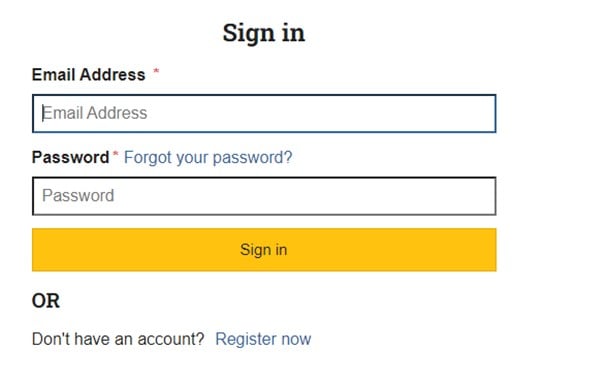
If you already have an account, just sign in with your email and password. Once you sign in, you will see your covered products or have an opportunity to add them.
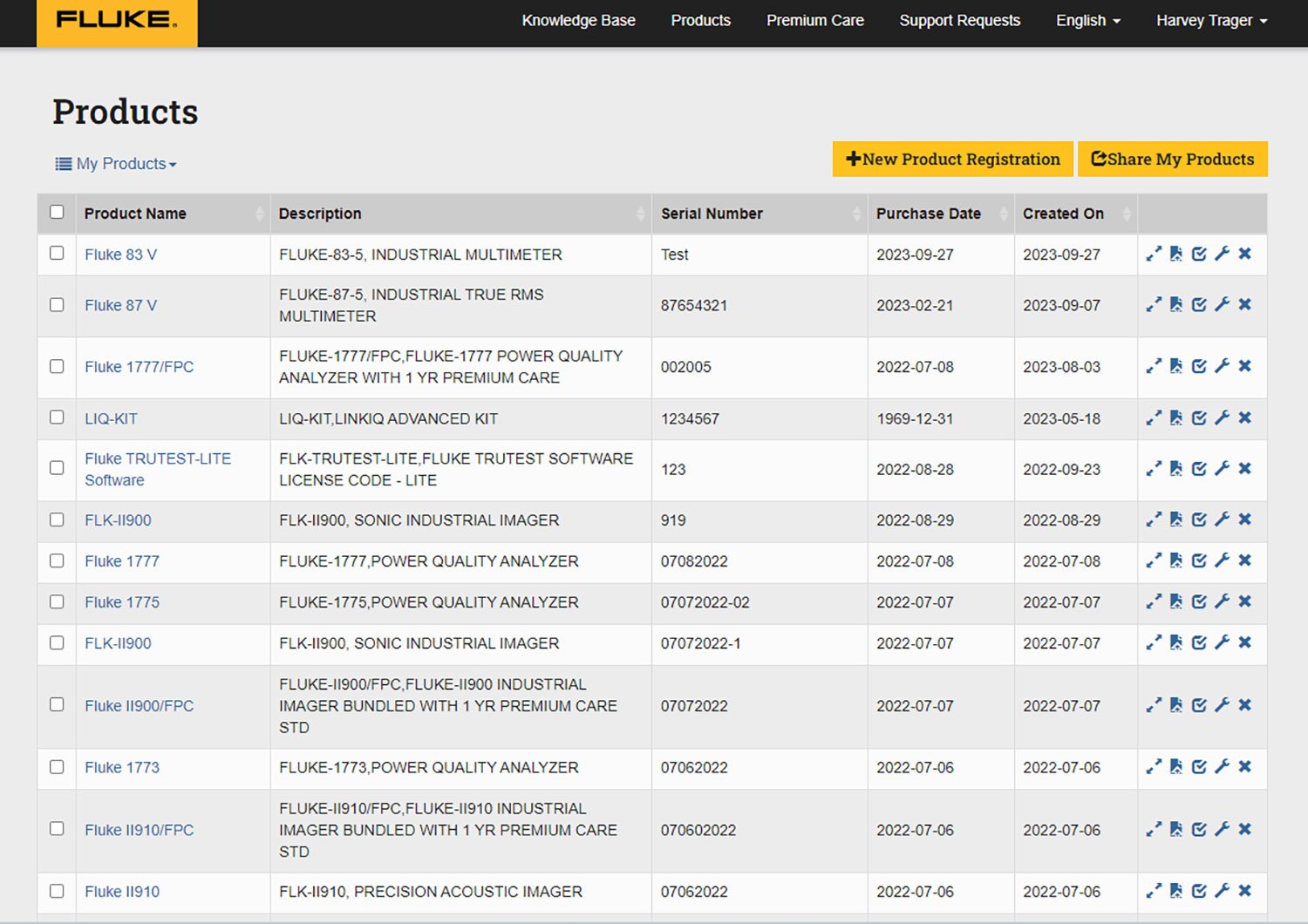
How to Access Priority Technical Assistance
Call the Hotline number that came in your account materials. Have your FPC ID, model, and serial number ready for verification.
Or log into your My.Fluke account and go to your Products List. Click on the wrench icon to the right of the product for which you need support. This will create a ticket for the tech support team.
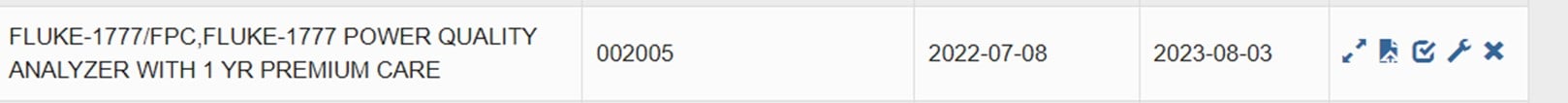
Our global Technical Assistance Centers (TAC) are staffed by highly trained technical experts 24 hours a day, 7 days a week. If our technicians are helping other users when you call, please do not hang up — leave a voice message, including your name, your country, your phone number, and the best time for us to reach you.




