Version Information - CertiFiber Pro
Keeping your software current gives you access to new features and the latest test limits. When you connect your Versiv/TFS main frame to the LinkWare PC Software to download results, it will let you know if you Versiv/TFS main frame needs a software update - so long as that PC has an internet connection.
If you need to update your Versiv/TFS main frame to the current Version 6.5 Build 5, this article will walk you through the process. The update to the unit takes approximately 15 minutes.
Verify your software version
Power up your Versiv/TFS main frame or press the HOME key and tap TOOLS > Version Information to display the software on the main frame:
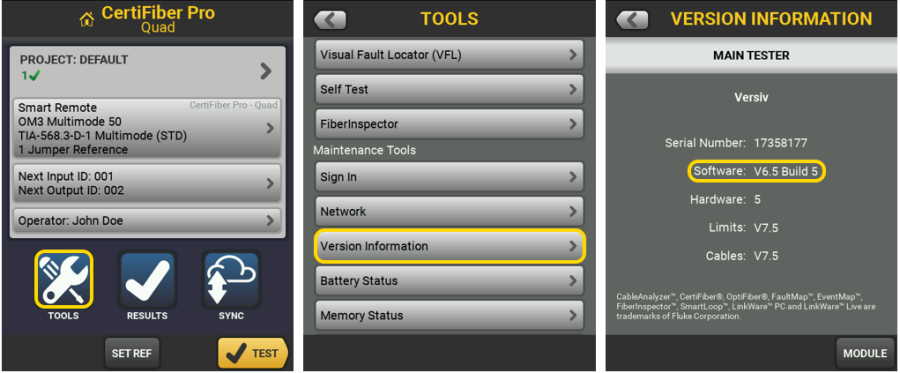
With a module inserted into the main frame, you will see a button labeled MODULE at the bottom of the Version Information screen. Go ahead and tap the module button now to display the software version of the module:
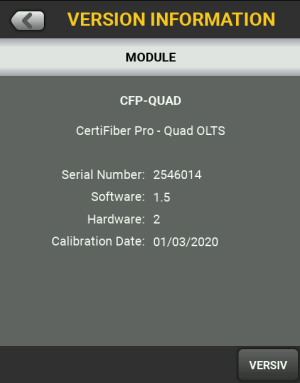
Additional information
The module software version is independent to that of the main frame. Whilst no data is stored there, the engine inside a module can be updated if WE need to. If you happen to update the main frame without a module in it, don't worry - the next time you put a module in the main frame, the Versiv/TFS will update it automatically for you (takes approx. 5 seconds).
So what happens if the module has newer software than the main frame? Will it work? The answer is yes, but the software in the module will be downgraded to match the main frame.





