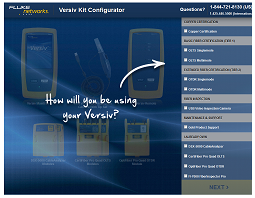Registering your DSX CableAnalyzer (Versiv)
Update February, 2024: The Registration process has changed, and MyAccount registrations have been migrated to our new portal at my.fluke.com.
Versiv and other Fluke Product Registration Process FAQs
How does registration work?
-
There are two ways to register Fluke Products. A number of products, like the Versiv Platform with the DSX-8000, CertiFiber Pro, OptiFiber Pro, or the LinkIQ ship with a printed QR code. This code contains the essential data to register these products such as the model and serial number.
-
The QR code is the easiest way to register, as it contains information about all units, even in kits.
-
The other way to register products is manually through the Fluke.com web page. Specifically, this link will take you to the page: https://my.fluke.com/register-product
-
Please Sign in to associate the registered products with your account.
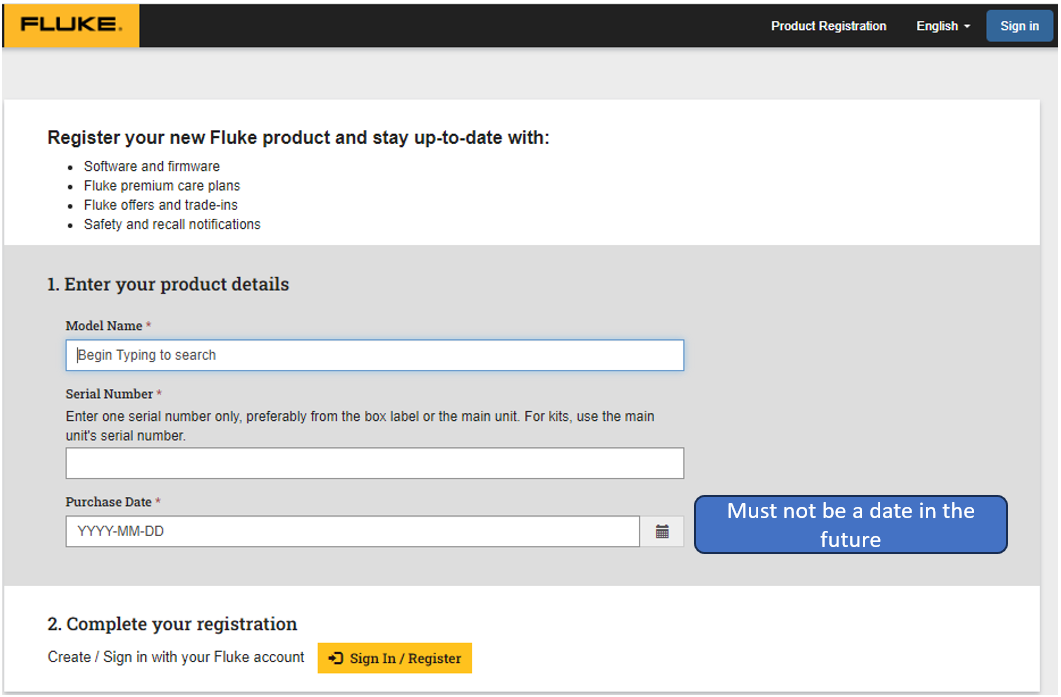
What happens if I do not stay logged into MyAccount on LinkWare Live?
-
The Linkware Live and the My.Fluke.com accounts are not linked. There is no requirement to be logged into LinkWare Live to register products.
What does Fluke Networks do with this information?
-
The “first use” date is used to register and start any bundled Gold contract you may have purchased with your unit.
We use the serial numbers and software version information to keep you informed of any important issues related to your products. We do not share your information with any third parties.
Does automatic registration also opt me into getting marketing literature?
- Your e-mail preferences can be set here: https://forms.fluke.com/chooseyouremails