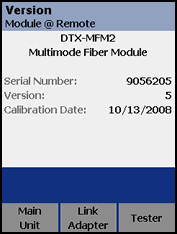Calibration - DTX CableAnalyzer
Notice: The last date any DTX-1800 was calibrated by an authorized Service Center was July 31, 2018.
Given the end of life of the tester and the lack of availability of replacement parts, it can no longer be calibrated.
That said, here is where you can determine the calibration date of your DTX...
Factory Calibration
The tester requires calibration at a service center once a year to ensure that it meets or exceeds the published accuracy specifications.
The fiber modules store their own factory calibration date. The fiber module calibration date can be viewed in LinkWare PC Software. Only an authorized Fluke Networks Service Center can adjust the module and update the stored Calibration Date.
To see when the tester last received a service calibration, connect the main and remote unit together using the Channel Adapters and a patch cord. Power on both units. Turn the rotary switch to SPECIAL FUNCTIONS; then select Version Information.
In the example below, a DTX-MFM2 is inserted into the back of the DTX CableAnalyzer on both the main and remote units:
- Rotate the dial to SPECIAL FUNCTION, select Version Information and press ENTER:
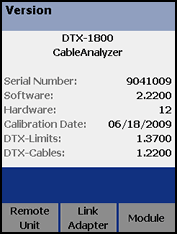
- Pressing the F3 key (Module) provides information on the fiber module in the main unit:
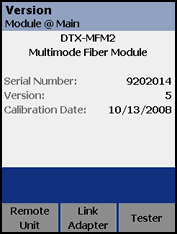
- Pressing the F1 key (Remote Unit) provides information on the fiber module in the remote unit: