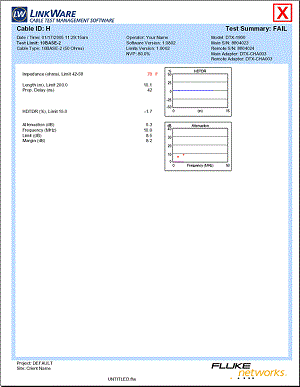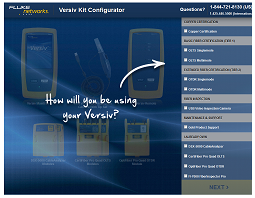Coaxial Cable Testing - DTX CableAnalyzer
Note: This article references the DTX cable analyzer which has been discontinued. See the upgraded, replacement DSX cable analyzers.
Certifying coaxial cabling requires the optional DTX-COAX coaxial adapters and Version 2.74 or later for your DTX CableAnalyzer. Unlike the DSP-4x00 and OMNIScanner Coaxial Adapters, the DTX Coaxial Adapters allow insertion loss measurements and the storing of graphical data.
Possible Measurements
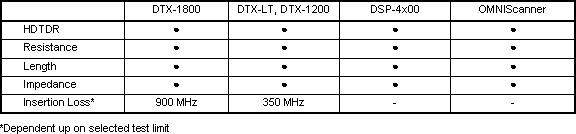
You will not be able to run a 900 MHz test on 50 Ohm cable, only on 75 Ohm cable.
Selecting a Cable Type
Rotate the dial to SETUP and select Cable Type:
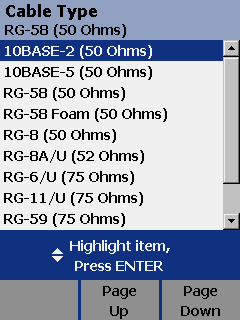
Selecting a Standard
With the dial turned to SETUP, select Test Limit:
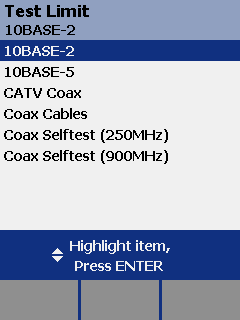
Setting the Reference
It is important to set the reference at least every 30 days. You do not have to set the reference every time the adapters are removed. However, for optimal accuracy, you may wish to set the reference each time you use the coax adapters.
Connect the two units together as shown in the diagram below:
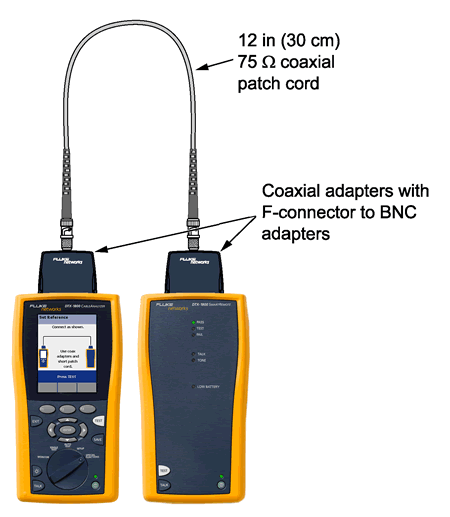
The reference lead cannot be more than 12 in (30 cm); otherwise the DTX will not permit the reference to be set.
Although preferable to set the reference with the supplied 75 Ω reference cable, you can also set the reference with a 50 Ω cable.
The Autotest Result
Below is an example of an Autotest Result for the CATV Coax setting:
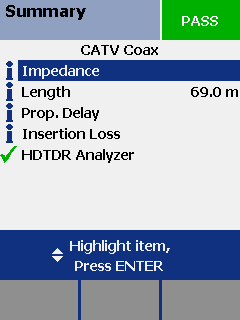
You will often see ![]() next to the test parameter. This indicates that the measurement is for information only. There is no limit assigned to that test parameter. Most users will know what the maximum value for their application should be.
next to the test parameter. This indicates that the measurement is for information only. There is no limit assigned to that test parameter. Most users will know what the maximum value for their application should be.
HDTDR has a ![]() next to it. How can there be a limit for HDTDR? The DTX CableAnalyzer automatically looks for an impedance anomaly greater than 15%.
next to it. How can there be a limit for HDTDR? The DTX CableAnalyzer automatically looks for an impedance anomaly greater than 15%.
Impedance Anomaly
This is the location(s) on the cabling where the cablings impedance changes abruptly. During a coaxial cable test, the test tool detects and reports the position of the largest impedance anomaly (if any are present) on the cable.
The test tool reports an anomaly if 15 % or more of the test signal is reflected. Here is an example of an HDTDR trace with an anomaly:
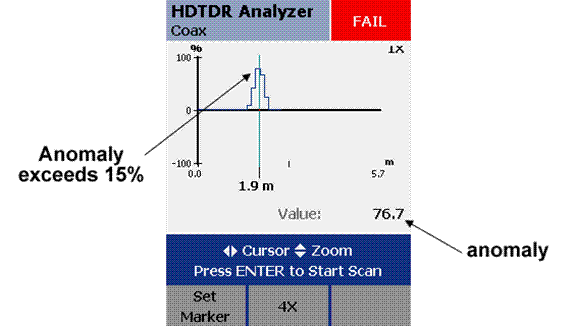
Anomalies can be caused by:
- Bad connection(s)
- Cable compression (tight cable ties, pinches, kinks, etc.)
- Mismatch of cable types
- Water in cable jacket
- Excessive loading at coaxial cable tap
- Incorrect terminator value
Custom Coax Test
There is currently no option to customize a coax test other than to change the cable type and NVP values. It is anticipated that this will provide enough flexibility to allow the testing of the majority of coaxial installations.
Additional Information
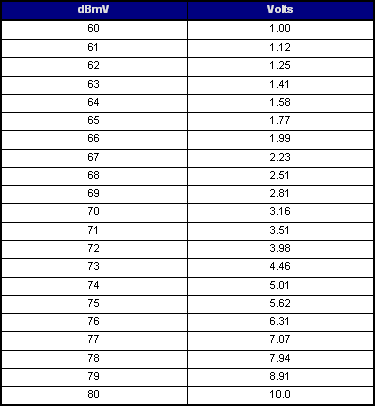
Example Autotest Report